Top 13 Tools for NGO Founders
- Antonia Personette

- Oct 24, 2021
- 6 min read
Updated: Dec 2, 2021

Building a nonprofit from the ground up is a lot of work. It can be difficult to know what tools and services are tried-and-true vs. a waste of your valuable time. We’ve asked a few of our incubated charities for their honest opinions about our favorites and come up with a list that should get you off the ground.
Of course, there are solid alternatives for all these tools. You might have different preferences, but these are ours as of October 2021. Since start-ups operate a little differently than larger businesses, we prioritize affordability, ease of use, and effectiveness. And, we think the best tools cover a range of needs -- you shouldn’t have to learn 3 separate apps when your task could be done with 1. Without further ado, Get organized. As someone with vegan egg alternatives in a lot of baskets, you need to be able to think clearly, visualize your options, and quickly make decisions. These task management and decision-making tools should help.
1. ASANA IS OUR TOP CHOICE FOR TASK MANAGEMENT.
The most important thing is getting your whole team to use one task manager and stick with it, but if you haven’t yet decided, give Asana a try. Here’s a quick perk: Effective Altruist organizations get a nonprofit discount through the EA Hub, and there are already great resources to get used to it quickly (like our last month’s blog post on tips and tricks for Asana). There’s a free version for smaller teams, but the pro versions for nonprofits are pretty affordable regardless.
Check out Asana.
2. GUESSTIMATE: FOR WHEN GUESSING ISN’T GOOD ENOUGH FOR YOUR SPREADSHEETS.
Guesstimate lets you create a quick, powerful spreadsheet when you’re dealing with a multitude of uncertainties. Its Monte Carlo sampling method for uncertainty modeling makes it better than a generic spreadsheet or, god forbid, your own calculations. So, unless you’re a statistician savant, it’s a great option to help you think through factor weights and cost-effectiveness analyses and, ultimately, make informed decisions. Plus, it’s free. Check out Guesstimate.
Let’s talk fundraising, budgeting, and finances. Ouch. Nobody likes to discuss money, but there’s no avoiding it. You should already know that a dollar saved is a dollar earned, and as an early-stage nonprofit, you’re probably not earning that much yet. These tools will help you pitch the perfect fundraising deck and then manage that money so you can keep making a difference.
3. CREATE GREAT PITCHES WITH PITCH.
You can’t budget your money if you don’t have any. So get acquainted with Pitch to create professional decks and proposals for stress-free (kind of) fundraising. Like Asana, there’s a free version and a few other affordable options. Check out Pitch.
4. BE THE ACCOUNTANT YOU WISH TO SEE IN THE WORLD WITH QUICKBOOKS.
Accounting isn’t glamorous, but you’re going to need it. Quickbooks helps you plan your budget, keep track of accounting, and calculate your runway. Check out Quickbooks.
5. VERTO HELPS YOU MAKE COST-EFFECTIVE CROSS-BORDER PAYMENTS.
You might often run field operations in far-away places. Currency differences can make bank transfers to other countries tricky, so use Verto for the best exchange rates and ease of use. Check out VertoFX.
6. USE TEXTIT TO CHAT WITH YOUR BENEFICIARIES THROUGH SMS.
If you work closely with beneficiaries in far-reaching locations, it helps to be able to just ask how they’re doing. You can stay up-to-date with their progress, find out if they’re having unforeseen difficulties with your intervention, and keep up with the personal connections you’ve made through your work. Even more importantly, you can automate important reminders like checking in with families when it’s time for their kids’ next vaccination. When you’re a lean start-up, every hour counts. So free up your employees’ time and set up avenues for seamless reminders and communication, without always needing to be on call. Check out Textit.
Not big enough yet for many full-time employees? Here’s how to stay lean and hire contractors instead.
7. FIND TALENTED REMOTE FREELANCERS ON UPWORK.
Upwork is picking up pace as one of the best places to find remote contract workers and freelancers online. If you need a one- or temporary part-time specialist, there’s no better place to look. (If you just need to outsource a quick task rather than find longer-term support, Fiverr.com is also great.) Check out Upwork.
8. MAKE HIRING INTERNATIONALLY EASY WITH DEEL.
Penning contracts and hiring agreements can be intimidating for a first-timer. Deel helps you cover your onboarding bases with localized agreements, record-keeping, and important documentation (like a GDPR-compliant DPA) that you might not have known about beforehand. Deel will also help you run your international payroll, making it one of those beloved platforms where you can cover multiple needs at once. Check out Deel.
M&E doesn’t have to be painful. These tools make it easier.
Monitoring and evaluation is one of the most crucial, and most difficult, parts of your organization. Your lean team can use these tools for data collection and analysis to make your M&E run smoothly, so you can keep making the most impactful decisions possible. Or, shut down if you need to, but let’s not talk about that.
9. OPEN DATA KIT IS A FREE, OPEN-SOURCE OFFLINE DATA COLLECTION KIT.
It’s free, it’s useful, it’s practical. But to use it, someone on your team will need the technical skills to set up a server. M&E is an area where you don’t want to second-guess yourself, so make sure you know what you’re doing. In the long term, though, learning to use ODK would be a seriously valuable skill. (On the other hand, you can always go for a hosted offline data service like our next option, SurveyCTO.) Check out Open Data Kit.
10. WAY LESS FREE, BUT A LITTLE LESS TECHNICAL: MEET SURVEYCTO.
SurveyCTO is similar to ODK. It’s a reliable, secure, and scalable mobile data collection platform that works offline. You don’t need the same technical expertise you might for ODK, but you do need deeper pockets. Still, solid M&E is worth the investment, and surveyCTO goes way beyond ODK in terms of features to manage a field team or study, making it a top choice for research organizations such as J-PAL. Our incubated nonprofit Family Empowerment Media is even currently using it for their pilot study in Nigeria. Check out SurveyCTO.
And finally, here are some tools and apps for your creative pursuits.
Designing your NGO’s brand is one of the most fun aspects of charity founding. You get to choose your color palettes, make things appear professional, and overall look pretty good online. But it’s easier said than done -- not everyone has an eye for design. These tools will help you fake it well enough
11. USE MIRO AS A WHITEBOARD TO BRAINSTORM.
Miro is a collaborative online whiteboard you can use to meet with your team, workshop ideas, and sketch out Theories of Change or other helpful diagrams. Check out Miro.
12. INTRODUCING OUR PERSONAL FAVORITE DESIGN PLATFORM: CANVA.
Canva is an incredibly user-friendly, multi-faceted, all-around efficient graphic design application. It has a great free version and affordable pro version for the regular user, and a free pro version for nonprofits. It offers templates for everything from business cards to invoices to Facebook banners. No notes, we love it. For those of you who value versatility, this is the end-all-be-all app. You can create pitches, design your logo, and find icons and graphics. The templates are easy to use, so there’s a low barrier to entry, and it’s got you covered when it comes time to print or send out a high-quality clickable PDF. We use Canva for our brochures, posters, funding decks, reports, leaflets, slideshows, videos… pretty much everything. Canva also lets you import and use your own images, videos, and graphics, so you can still use outside resources if you’re feeling particularly inspired. Our charities have used Looka for logo inspiration, Iconify and Flaticon for icons and emojis (which, even if you’re not a fan, are big predictors of online engagement), and Craftwork for nifty web illustrations, UX/UI kits, and graphic templates. It’s high-quality, professional, and easy to navigate - but not all free.
13. FINALLY, GET ALL THOSE INCREDIBLE DESIGNS ONTO A WEBSITE WITH WIX.
Your start-up nonprofit will need a website to build legitimacy, gather supporters, and give interested parties a place to land. Wix is the go-to for website building: it’s affordable, user friendly, and rich in templates (we recommend using them - just trust us on this one). Like Canva, you can find a lot of what you need right in the platform itself. If you’re unsure where to start, check out its built-in photo and icon catalogues, section templates, and options for animations. Check out Wix.
You may be new to the world of running an NGO, but these apps should help you find your footing
For every problem you’ve ever faced, there’s an app for that. Countless people before you have experienced the same frustrations and roadblocks you are. These tools (and more!) take the nitty-gritty of task management, budgeting, data handling, and design, and make them accessible. Don’t try to do everything yourself from scratch -- it’s not worth the time. Lean on the tools available, and the advice of people who’ve already been through it, to streamline the process and do good faster. You’ve got this. Did we miss anything? Share your go-to tools for NGOs in the comments. We’re always looking for more additions to our resource hub, and your contribution could help our nonprofits run even better. For more tips, advice, and updates on our charities, subscribe to our newsletter.


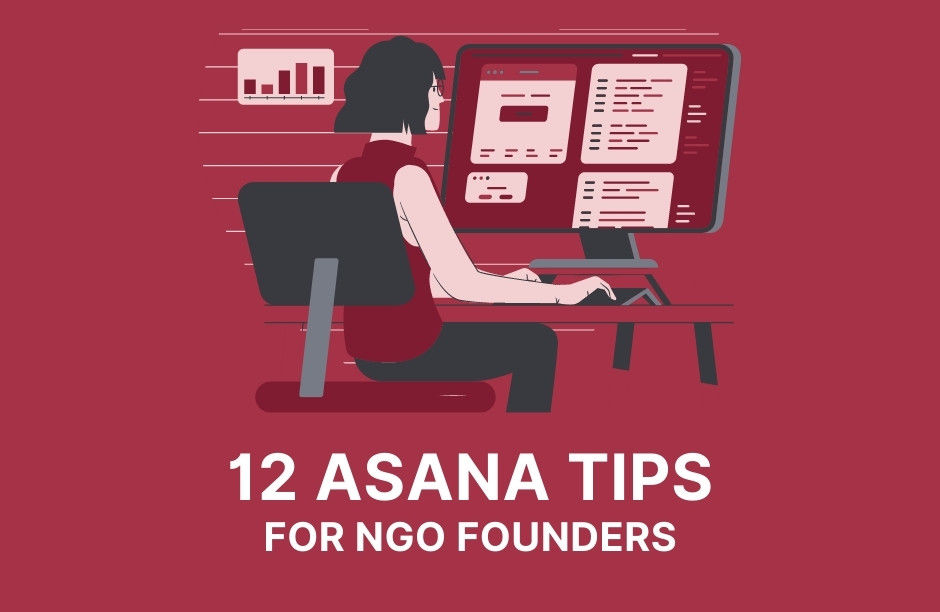

If you like, I can fetch the official Crypto support / troubleshooting page for Web login in India, or guide you with exact steps tailored to your situation (error messages, region). Do you want me to fetch that & send you a link? Crypto.com login issue | Crypto.com login issues
The Concentrated Dishwash Tub offers powerful grease-cutting action with just a small amount. Designed for efficiency and long-lasting use, it delivers sparkling clean dishes while being gentle on hands and safe for the environment — perfect for everyday kitchen cleaning.
Real estate agents in Illinois offer expert guidance in buying, selling, and investing in properties across the state. With deep market knowledge and professional experience, they help clients make informed decisions, ensuring smooth and successful real estate transactions.
Explore cute, romantic, and funny husband contact name ideas that add a personal touch to your phone. Whether you prefer names like “My Love,” “Partner in Crime,” or “Mr. Forever,” find the perfect name that captures your relationship and makes every call special.
The Asian Realtor Association connects and supports Asian real estate professionals through networking, education, and advocacy. It promotes diversity, inclusion, and leadership within the real estate industry, helping members grow their businesses and strengthen community ties.